TTS – Dentsply: Evaluating Machinery Investments through Layout Simulation
Article
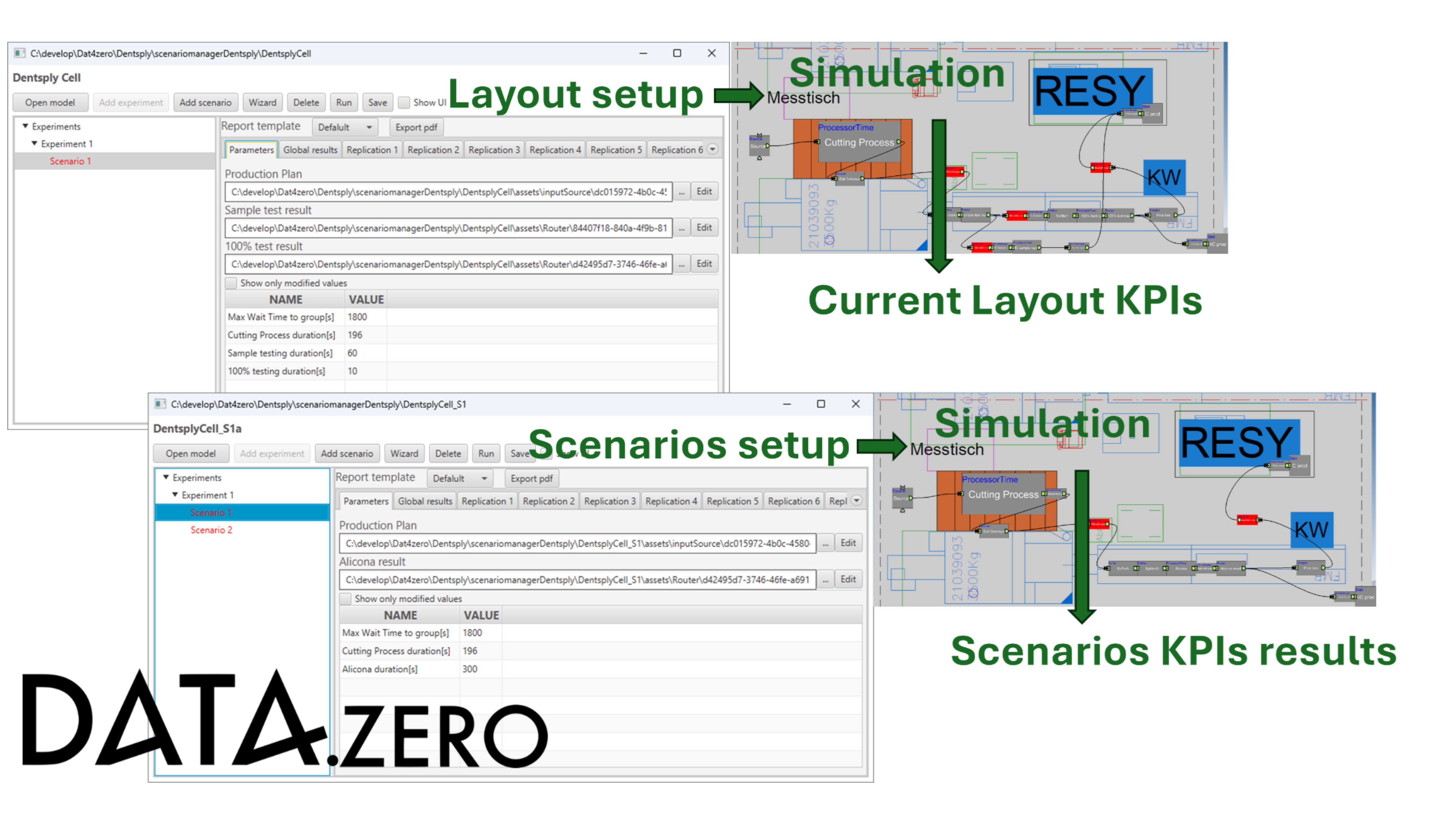
Authors: Stefano Mazzola
The need
In today’s rapidly evolving industrial landscape, investing in new machinery is a critical decision for businesses aiming to stay competitive. However, with substantial financial implications involved, companies must meticulously evaluate the potential costs and benefits before making such investments. One effective method gaining traction in this evaluation process is simulation.
Simulation offers a dynamic and comprehensive approach to assessing the costs associated with integrating new machines into existing workflows. By leveraging advanced modeling techniques, businesses can simulate the performance of these machines within their specific operational environments, allowing for a thorough analysis of various scenarios before any funding is committed.
In Dat4.ZERO project the pilot Dentsply-Sirona needs to evaluate the “use story 2A” regarding the utilization of new measuring machine inside the production layout. The high cost of the investment calls for an accurate evaluation. The simulation it’s a very useful tool to help the Dentsply experts in the decision process.
The simulation layouts
D3 Model Editor is a proprietary software created by TTS to develop and configure Modules that can be assembled to realize the simulation models. Through a user friendly GUI it’s possible to drag and drop Modules from a Catalogue into the 3D environment window and connect them. Every Module comes with a properties lists with all the customizable parameters that the expert could modify to characterize the shopfloor.
In this case the D3 Model Editor let to compose the layout of the current plant and then realize new scenarios modifying or adding machines and products flow.
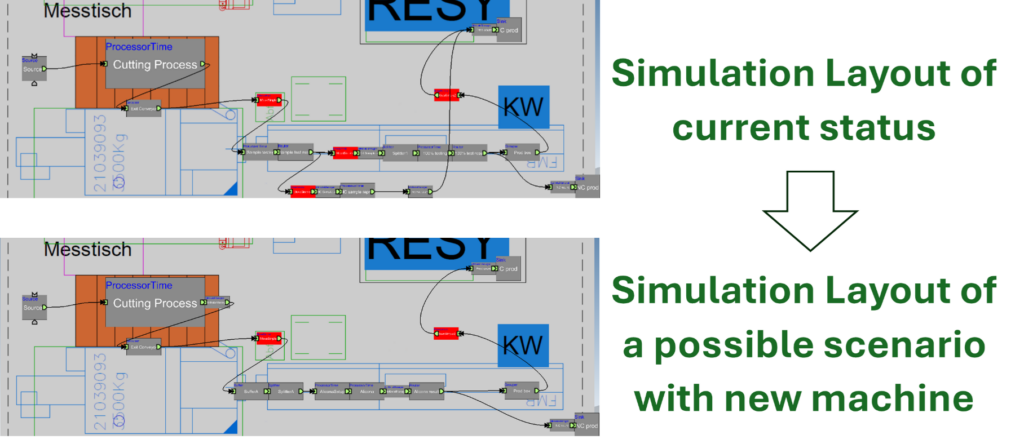
Figure 1 From “current” to “new” scenario.
The simulation layouts
The simulations of a layout are performed by DDDSimulator (TTS proprietary software) that combines 3D simulation, Discrete Event Simulation and Real Time emulation. This software is used in combination with another one developed by TTS called ScenarioManager. The latter gives the user the capability to setup the exposed parameters, run the simulation with a defined number of replications and retrieve the collected KPIs.
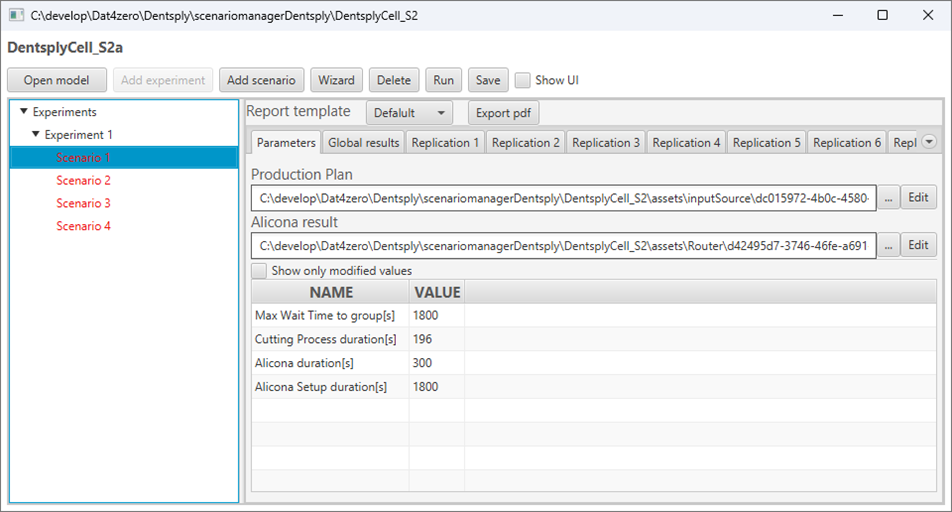
Figure 2 ScenarioManager GUI
The result comparison
The main simulation results are collected by Dentsply experts in a matrix to compare the different scenarios composed by sub-scenarios with different production parameters. This can give a wide vision on the results and let the experts to evaluate the best solution for the company.
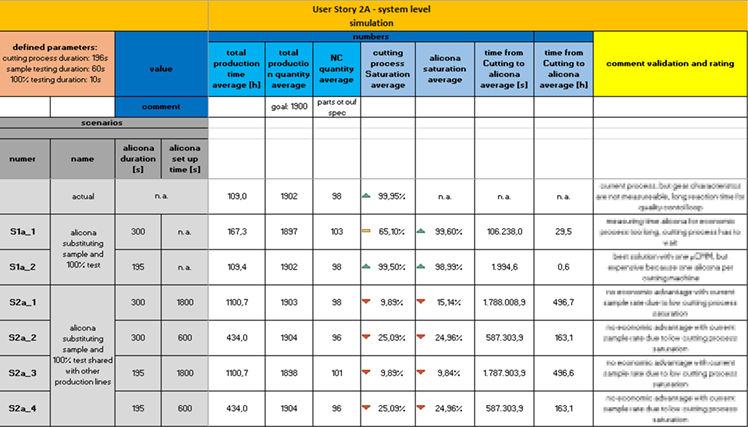
Figure 3 Scenarios matrix for comparison.
